Creating Runtime Objects
With Scriptable Framework added to your Unity project, you can get started right away by following these steps:
- Create a folder called
Resourcesanywhere in your project (you can have multiple Resources folders throughout your project) - Navigate into the new folder
- Right click inside the project view and go to "Create > Runtime Objects"
Not doing so will create errors and cause your objects to behave in unexpected ways
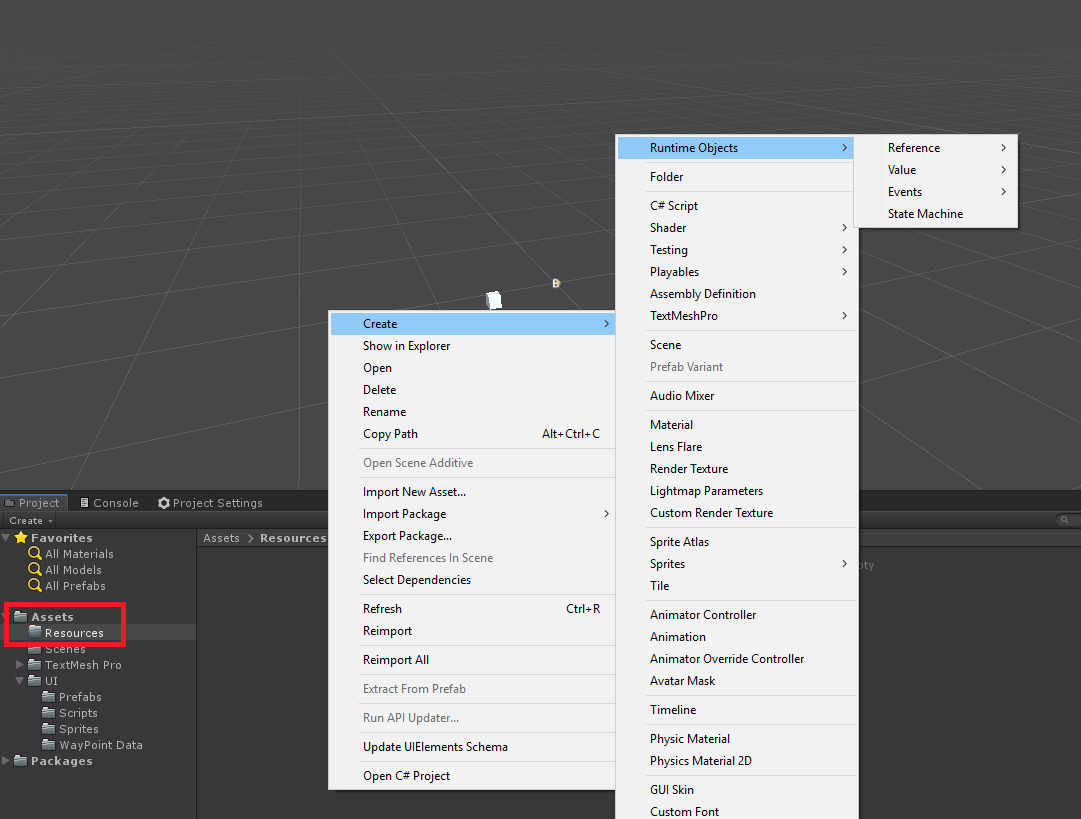
This will open up a list of all the ScriptableObject types available to you, including any custom object types you may have made.